AI Preferences
Default Provider
Set your preferred AI provider for consistent experience across features.
Autocomplete Settings
- Enable/disable AI-powered completions
- Context window: Adjust how much code context to send to AI
- Trigger delay: Configure autocomplete response timing
Chat Preferences
- Model selection: Choose specific models for chat interactions
- Message history: Set conversation retention limits
- System prompts: Customize AI behavior and responses
Profiling Preferences
Auto-Profile Settings
- Automatic profiling: Profile kernels when executed
- Metrics selection: Choose which NCU metrics to display
- Performance thresholds: Customize color-coding thresholds (🟢 🟡 🔴)
Display Options
- CodeLens metrics: Show/hide inline performance data
- Gutter buttons: Enable/disable play buttons in editor margins
- Profiling panel: Configure dedicated results view
Data Retention
- Historical data: Set profiling session retention period
- Export options: Configure data export formats
- Team sharing: Enable/disable profiling data collaboration
Editor Preferences
- Auto-save: Enable for seamless profiling workflow
- Format on save: Keep CUDA code properly formatted
- IntelliSense: Enable for enhanced CUDA syntax support
- Memory usage: Optimize for large codebases
- Indexing: Configure workspace scanning preferences
- Cache management: Control temporary file storage
Visual Customization
- Theme preferences: Light/dark mode compatibility
- Font settings: Optimize for code readability
- Layout options: Customize panel arrangements
Hardware Detection Settings
GPU Configuration
- Auto-detection: Enable automatic GPU hardware detection
- Manual override: Specify GPU models and capabilities
- Multi-GPU: Configure device selection preferences
CUDA Environment
- Toolkit detection: Automatic vs manual path configuration
- Compiler settings: nvcc flags and optimization levels
- Debug options: Enable detailed profiling diagnostics
Privacy & Security
Data Handling
- Local processing: Prefer local models when available
- Network usage: Control cloud provider communications
- Telemetry: Customize usage analytics reporting
API Key Management
- Secure storage: Encrypted local credential storage
- Key rotation: Automatic API key update notifications
- Access control: Per-project API key configurations
Access all settings through Settings → RightNow AI or use the Command Palette: RightNow: Open Settings