.rightnowrules - Personalized AI Guidelines
RightNow AI’s.rightnowrules feature provides hardware-aware, personalized AI assistance tailored to your CUDA development workflow and GPU architecture.
Overview
The.rightnowrules file contains custom AI guidelines that enhance every interaction - from chat conversations to code completions. It combines:
- Hardware Detection: Automatic GPU architecture analysis
- User Preferences: Your experience level and optimization focus
- Project Context: Workspace-specific CUDA development guidelines
How It Works
Auto-Generation
Automatically creates personalized rules based on detected hardware and user preferences
AI Integration
Seamlessly integrates with chat, autocomplete, and code editing features
Creating .rightnowrules
- Automatic Generation
- Manual Creation
Command Palette Method:
- Open Command Palette (
Ctrl+Shift+P) - Run:
RightNow: Generate .rightnowrules File - Confirm hardware detection and preferences
- File created in workspace root
- RightNow AI detects CUDA files (
.cu,.cuh,.cuf) in your workspace - Shows notification when no
.rightnowrulesexists - Click “Generate” for instant setup
Hardware-Aware Generation
RightNow AI automatically detects and optimizes for your specific GPU:GPU Architecture Detection
GPU Architecture Detection
Supported Architectures:
- Pascal (GTX 10 series): Focus on memory optimization
- Turing (RTX 20 series): RT cores and tensor cores
- Ampere (RTX 30 series): Sparse tensors and structural sparsity
- Ada Lovelace (RTX 40 series): 3rd-gen RT cores, shader efficiency
- Hopper (H100): Transformer engine, thread block clusters
- Compute capability and SM count
- Tensor core availability and generation
- Memory bandwidth and capacity
- Multi-GPU configurations
User Preference Integration
User Preference Integration
Experience Level:
beginner: Focus on correctness and learningintermediate: Balance performance and readabilityexpert: Aggressive optimizations and advanced features
machine_learning: Tensor operations, mixed precisionscientific_computing: Double precision, memory bandwidthgraphics: RT cores, rasterization pipelinesgeneral: Balanced approach across domains
performance: Maximum throughput and speedmemory: Minimize memory usage and bandwidthpower: Energy-efficient implementationsbalanced: Compromise across all factors
Example Generated Content
Integration with AI Features
Chat Assistant
System messages include your
.rightnowrules as context for all conversationsCode Completion
Autocomplete respects your guidelines and coding preferences
Quick Edit
Ctrl+K editing follows your optimization priorities and style
Multi-Workspace Support
- Per-Workspace Rules: Each workspace folder can have its own
.rightnowrules - Rule Combination: Multiple workspace folders combine their rules intelligently
- Context Switching: AI automatically adapts when switching between projects
Profiling Data Persistence
RightNow AI maintains comprehensive profiling history in.rightnow/profiling/kernels.json for tracking optimization progress across sessions.
File Structure
What Gets Stored
Comprehensive Metrics
Comprehensive Metrics
Core Performance Data:
- Execution time and GPU utilization
- Memory throughput and occupancy
- SM efficiency and warp efficiency
- Cache hit rates (L1/L2) and register usage
- Branch efficiency and instruction replay overhead
- Global/shared memory efficiency
- Temperature and power consumption
- Roofline analysis (compute vs memory bound)
Historical Tracking
Historical Tracking
Session Management:
- Multiple profiling sessions per kernel
- Timestamps for optimization timeline
- Performance trend analysis
- Before/after comparison data
- Stable kernel identification across code changes
- Preserves history when line numbers change
- Detects real kernel modifications vs. cosmetic edits
AI Recommendations
AI Recommendations
NCU Integration:
- Official NVIDIA Nsight Compute recommendations
- Architecture-specific optimization suggestions
- Bottleneck identification and solutions
- Performance improvement tracking
Example Data Structure
Benefits
Optimization Tracking
View performance improvements over time and identify regression points
Session Persistence
Profiling data survives editor restarts and code modifications
Team Collaboration
Share profiling data across team members for collaborative optimization
Smart Identification
Content-based kernel IDs preserve history through code changes
Configuration
Both features work automatically with minimal setup: User Preferences (Settings → RightNow AI):cudaExperienceLevel: Beginner, Intermediate, ExpertcudaPrimaryUseCase: ML, Scientific, Graphics, GeneralcudaOptimizationFocus: Performance, Memory, Power, Balanced
.rightnowrules: Version control recommended for team guidelines.rightnow/profiling/: Add to.gitignorefor personal profiling data